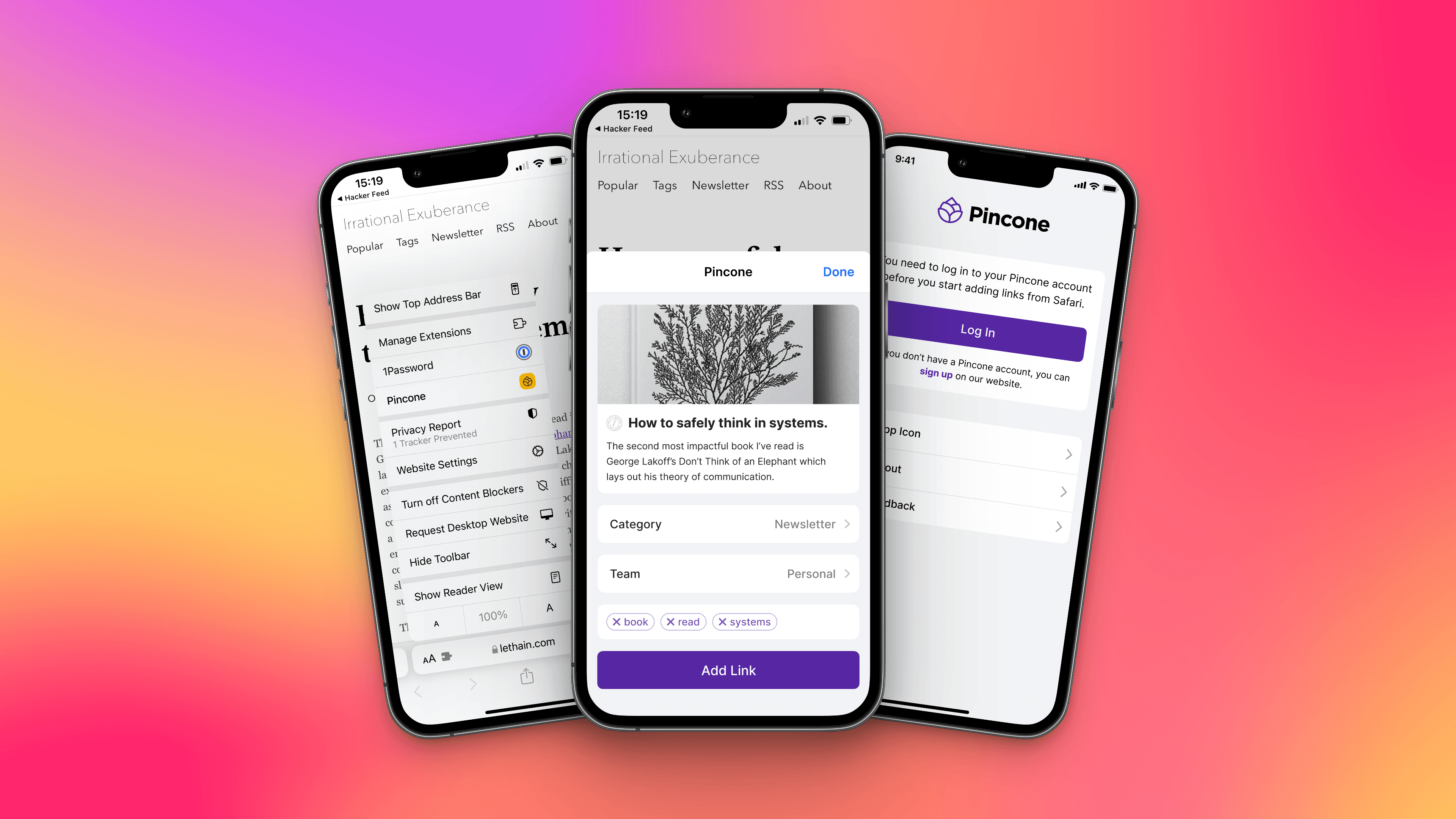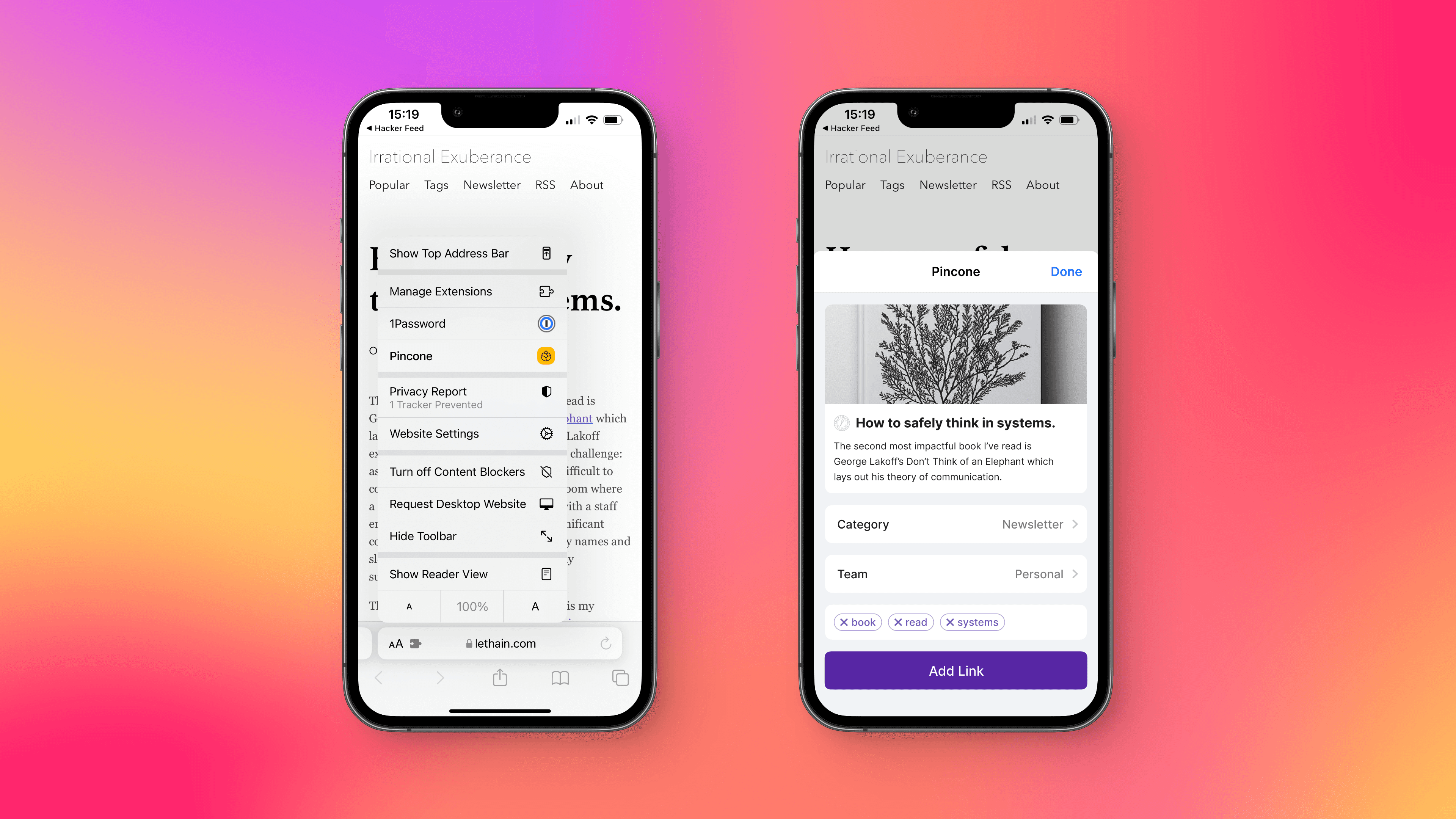Pincone
iOS Safari Extension
Easy-to-use companion for bookmarking tool. Save, organize, find, and share content you discover - alone or with your team.
Project Overview
Pincone is a bookmarking tool, blending functionality with a user-friendly design. The tool's intuitive interface gives users the possibility to effortlessly manage their bookmarks. It can also be used for teams for content sharing and collaboration, as well as to set up RSS feeds from various sources. Additionaly, there's a browser extension that provides a quick and efficient way to save and organize content with just a click.
Problem
To address the limitations of Pincone and a gap in app's accessibility on mobile phones, we've decided to create an iOS extension. Apple just released the possibility of Safari extensions for iOS devices, so we decided to use that opportunity, as the development of the full mobile app was postponed. This extension seamlessly integrates with the existing app, allowing users to easily save and organize links directly from their iOS devices. For a simple and efficient bookmarking, and a consistent experience across both desktop and mobile platforms.
Process
When we started creating the iOS extension, our objective was to design it within a simple, lightweight app, particularly considering its primary integration with Safari. Since the Pincone product already existed, I began with replicating the link-saving flow for the mobile version, focusing on creating a seamless and intuitive experience.
Our process began with the development of comprehensive wireframes, drawing upon our pre-existing knowledge of the link-saving interface. These wireframes served as a foundational blueprint, guiding us through the task of mapping out diverse user flows. Then, as we transitioned to the implementation phase, we focused on constructing the UI and establishing a design system.
Within this design system, we defined key elements such as typography, buttons, and various other components. This strategic approach not only facilitated a streamlined development process, but also contributed to the overall user experience.
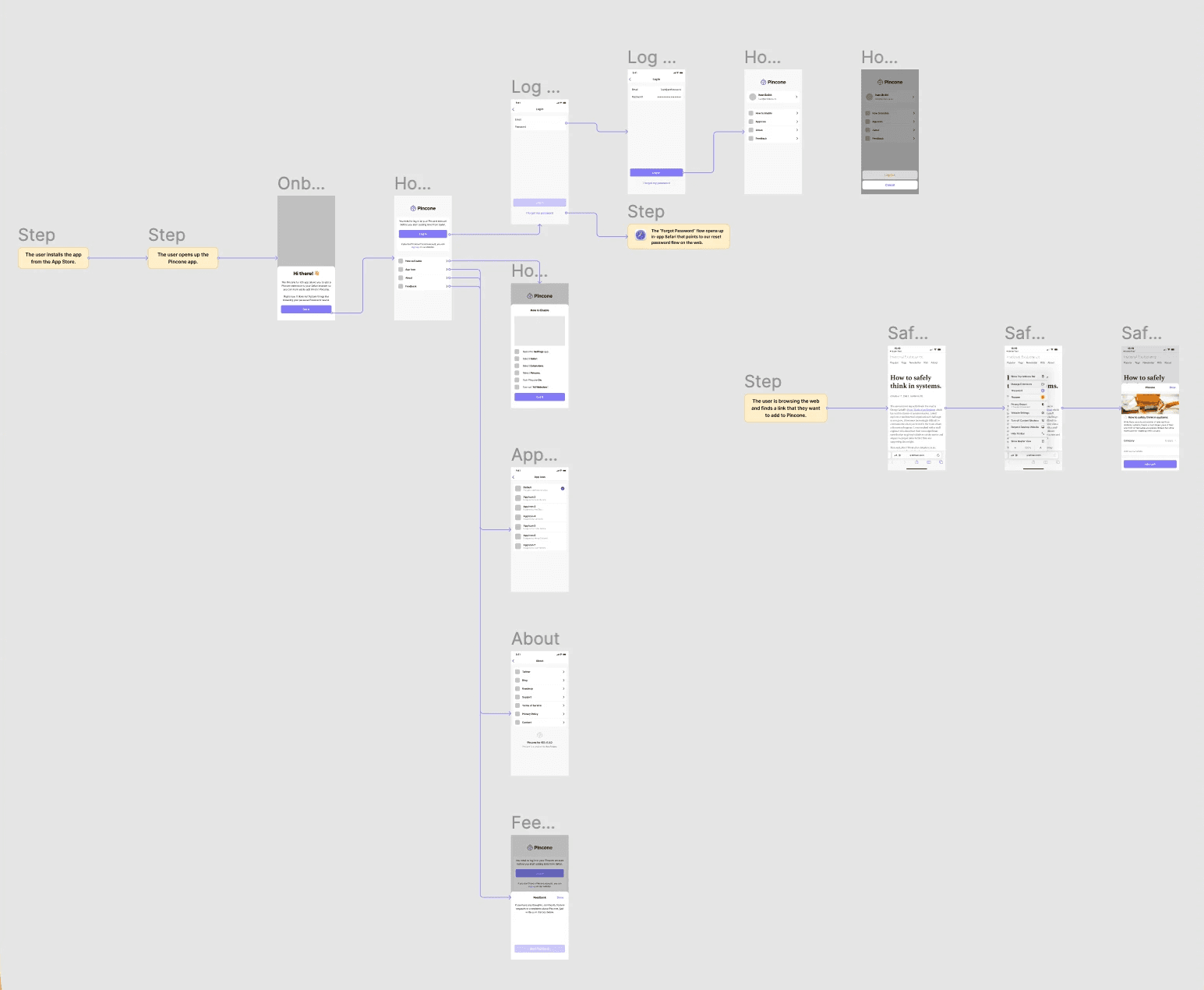
Challenges & solutions
Onboarding
As the Safari extension was a new feature for iOS users, we wanted to guide everyone using Pincone on how to set it up and use it. To do that, we created a concise in-app video tutorial as part of the seamless onboarding process.
Saving links
Using the Safari extension, people can save links from the current page they're on. We presented a sequential flow: a preview of the link (including an image if available), followed by the user's choice to save the link to their personal Pincone or a team they belong to (if they have a team). Next, users have the option to select a category for easier future retreival, and finally, they have the option to add tags for enhanced link organization, also optional.
Other tidbits
Within the app, we also provided a Frequently Asked Questions (FAQ) section. Additionally, we've integrated a feedback system within the app for users to submit any questions or suggestions. To make it fun for users, we gave users an option to customize the app icons for each device.
Outcome
Our journey got us to develop a simple yet impactful app, addressing the immediate need for users to save links directly from their mobile devices. We introduced a temporary solution to provide quick relief, paving the way for the upcoming full-blown mobile app. This interim step not only resolved a pressing issue, it set the stage for a comprehensive solution, promising users a seamless link-saving experience with a complete suite of desktop app features.